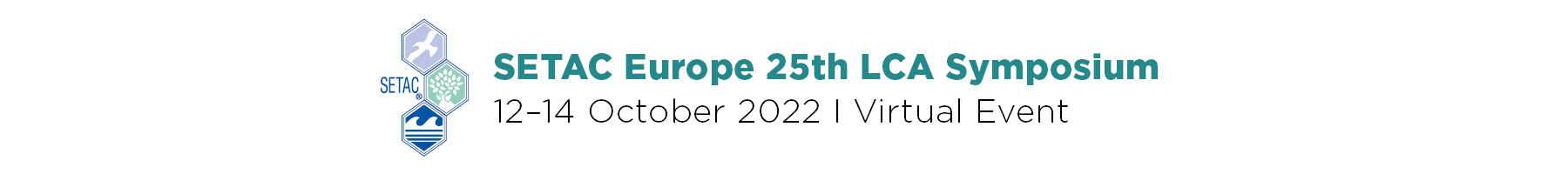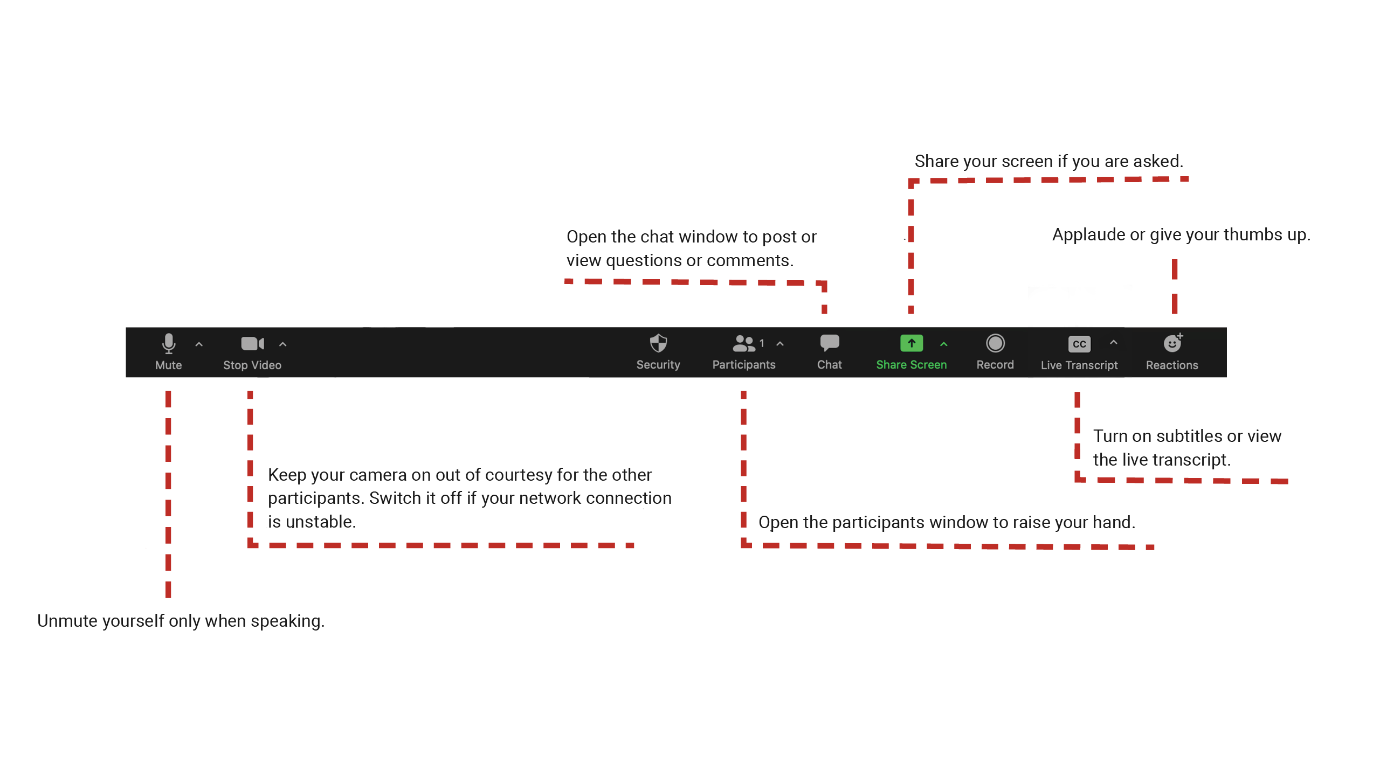Oral Presentation Guidelines
General rules
- You MUST be registered for the meeting in order to give a presentation.
- Your presentation is to be given live by screen sharing in Zoom
- Learn more about the meeting format, and view the daily schedule. Your presentation time has been previously communicated by the SETAC Europe office.
- Oral presentation sessions are open to all meeting participants and session chairs are expected to facilitate a lively discussion. All co-chairs, presenters and participants are strongly encouraged to also view the poster presentation files (available on demand) and chat histories of their session, to ensure maximum preparedness for the discussions.
- Sessions are organized as a Zoom call embedded in the virtual conference platform, hosted by SETAC Europe staff, and co-chaired by members of the Programme Committee.
- Each presenter will have a textual Q&A chat box tied to their presentation titles. This Q&A box will be available throughout the live meeting from 12-14 October and accessible for all attendees. Questions and answers can be captured at all times and will remain accessible during the live meeting and will be viewable for three months after the symposium. The conference platform will be open as from the 10th of October.
- All accepted short abstracts will be published in the meeting abstract book. SETAC retains the rights to all material published therein
Preparation
- The presentation of a slide talk or computer presentation is quite different from the presentation of the same information in a journal article. Keep in mind that in a slide presentation, you only have 15 minutes! Ample time for Q/A will be foreseen in a separate discussion session thereafter.
- A slide presentation should include a title slide, a slide stating the question or hypothesis to be addressed, and a slide describing the overall approach you used to address the question. A “methods” slide should be included but should never include the details of the method unless the purpose of the talk is to describe the method. The next several slides should present the results obtained, and a final slide should give the conclusions of the study.
- Lettering and numbering on your presentation must be readable. Text should not exceed 8 lines.
- An effort should be made to reduce clutter on slides. Prepare your slides to communicate ideas, not details. If participants want details, let them ask you in the discussion session.
- Graphs are best used to convey trends, comparisons, and relationships. A table in a published article is much too detailed for a slide presentation. Take the time to think through what conclusion you want to present from the table and present the least amount of material you can to communicate that idea. A graph or photograph may better communicate your data.
- Use horizontal position (landscape) for all slides, ideally in an aspect ratio of 16/9 or 4/3 to fit your computer screen.
- Pre-meeting rehearsal by presenters is a must to ensure that speakers finish within the allotted time and the take-home message of the presentation is clear.
During the meeting
- You are expected to present live in Zoom, by screen sharing from your own computer. Have a look at the general guidelines to participate in Zoom meetings. You do NOT need to upload any slides or recorded presentations.
- Make sure you have access to a stable internet connection, as well as a decent webcam and audio connection!
- Connect to the live session via a link that will be provided in the virtual meeting platform. Put your name as first name then last name. Note you can select different views: gallery, speaker, or side-by-side to share your presentation.
- Get yourself acquainted with the communication features:
- Join the session you are presenting in from the beginning. Have your presentation file opened on your computer so you can directly share your screen when the session chair introduces you to the audience.
- Stay on schedule. You have been allotted 15 minutes for your presentation. A general rule for the number of slides to be presented is one per minute available presentation time. Ample time for Q/A is foreseen in the discussion session thereafter.
- Respectfully contribute to the discussion session and Q/A as deemed appropriate!
- Each presenter will have a textual Q&A chat box tied to their title. This Q&A box will be available throughout the live meeting from 12-14 October and accessible for all attendees. Questions and answers can be captured at all times and will remain accessible during the live meeting and will be viewable for three months after the symposium.
- Presenters will receive an email notification once a question is entered in their presentations Q&A box. Presenters are expected to be responsive to messages in their presentation Q&A boxes, especially during the breaks.
- Each presentation will be linked to a blinded email function (presenters’ email doesn’t show) so participants can email the presenter. Presenters can also choose to display additional ways of connection by typing them in the Q&A box (for example, their email, social media handle, Skype or Zoom information).
After the meeting
- All presentations will be accessible to the public for a period of 3 months after the meeting.