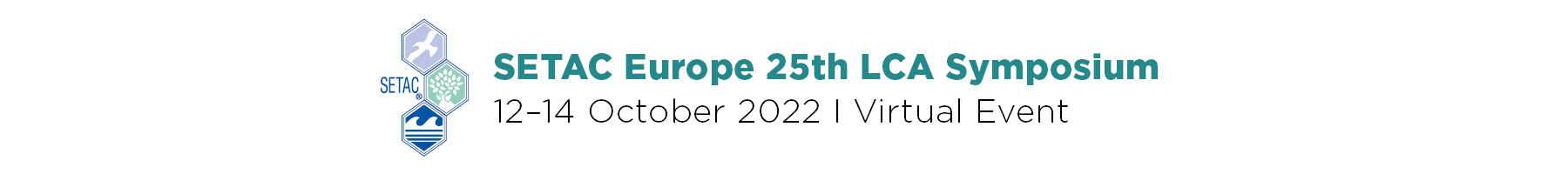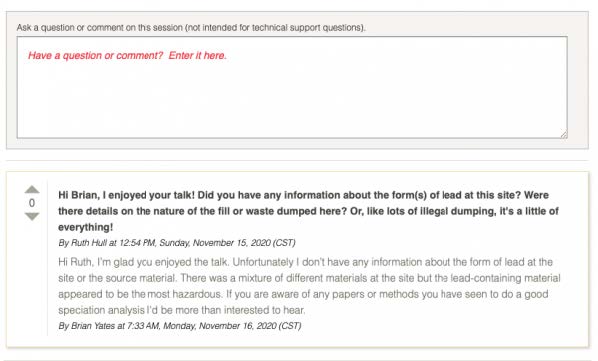Poster Presentation Guidelines
Meeting Concept
All poster presenters will need to prepare and upload their file(s) in advance, and participants will be able to view your poster on-demand during the symposium and for three months after the meeting. Using a reverse learning approach, participants are expected to view the materials on demand so that a significant portion of the meeting time can focus on live discussions and interactions through chat functionalities. Note that ample time for live Q/A is foreseen in a personalized poster breakout session at the end of the day (see below).
Presentation Formats
Poster presentations should be prepared and uploaded as PDF files. Links to external resources will not be accessible in the viewing system and should be included in your supplementary information. You also can add an optional video (narration) to your poster and make your e-poster interactive. More about this below.
Poster presentation files can be complemented with supplementary information (pdf only). Links to external resources, embedded in these files, will be accessible.
Programme Outline
- Each poster will have a textual Q&A chat box tied to it. This Q&A box will be available throughout the live meeting from 12-14 October and accessible for all attendees. Questions and answers can be captured at all times and will remain accessible during the live meeting and will be viewable for three months after the symposium.
- Posters presenters will receive an email notification once a question is entered in their presentations Q&A box. Poster presenters are expected to be responsive to messages in their presentation Q&A boxes, especially during the breaks. Note that that does not preclude presenters from viewing other poster presentations during that time.
- Each poster file will be linked to a blinded email function (presenters’ email doesn’t show) so participants can email the presenter. Presenters can also choose to display additional ways of connection by typing them in the Q&A box (for example, their email, social media handle, Skype or Zoom information).
- Each poster presenter will get a Zoom breakout session with a room number during the scheduled poster session, from 15:50 to 16:50 (CEST) on the 12th and 13th of October. The room number list with the poster title will be announced beforehand on the symposium website and through email. The participants are free to enter and leave the breakout session(s) they are interested in. To increase interaction in this Zoom breakout, feel free to display your poster pdf by screen sharing.
Presenter Responsibilities
- It is critical that you adhere to the SETAC Copyright and Presenter Responsibilities. The Programme Committee may preview presentations to ensure they are adhering to meeting policies as well as the code of conduct and code of ethics.
- Presenters are encouraged to use the no recording or photos icon on their slides or poster to discourage content copying. While SETAC will respect the use of these icons and will not use your material in any way, presenters should be aware that there is no way to fully enforce participant compliance with the policy. Therefore, presenters are encouraged to censor any material they do not wish to share publicly.
- SETAC does NOT retain copyright on presentations. However, upon submission of a presentation, presenters grant SETAC permission to use, reproduce, display, and distribute the presentation. For instance, SETAC can report on presentations in SETAC communication outlets (e.g., newsletters, social media).
Content Guide
In addition to standard content items of a presentation, we recommend that you include the following items:
- Consider prominently featuring the conclusion in your poster design.
- Include acknowledgements and disclosures of obvious conflicts of interest and those that may be perceived by the scientific community as such as well as research funding or support from others
Note: Presentations should not promote a commercial product, process or service nor denigrate (falsely accuse) the work or product of others.
Poster presentation preperation
Publications
- All accepted shorts abstracts will be published in the meeting abstract book. SETAC retains the rights to all material published therein.
- If you are interested in additional opportunities to publish your work, SETAC offers additional opportunities before and after the meeting.